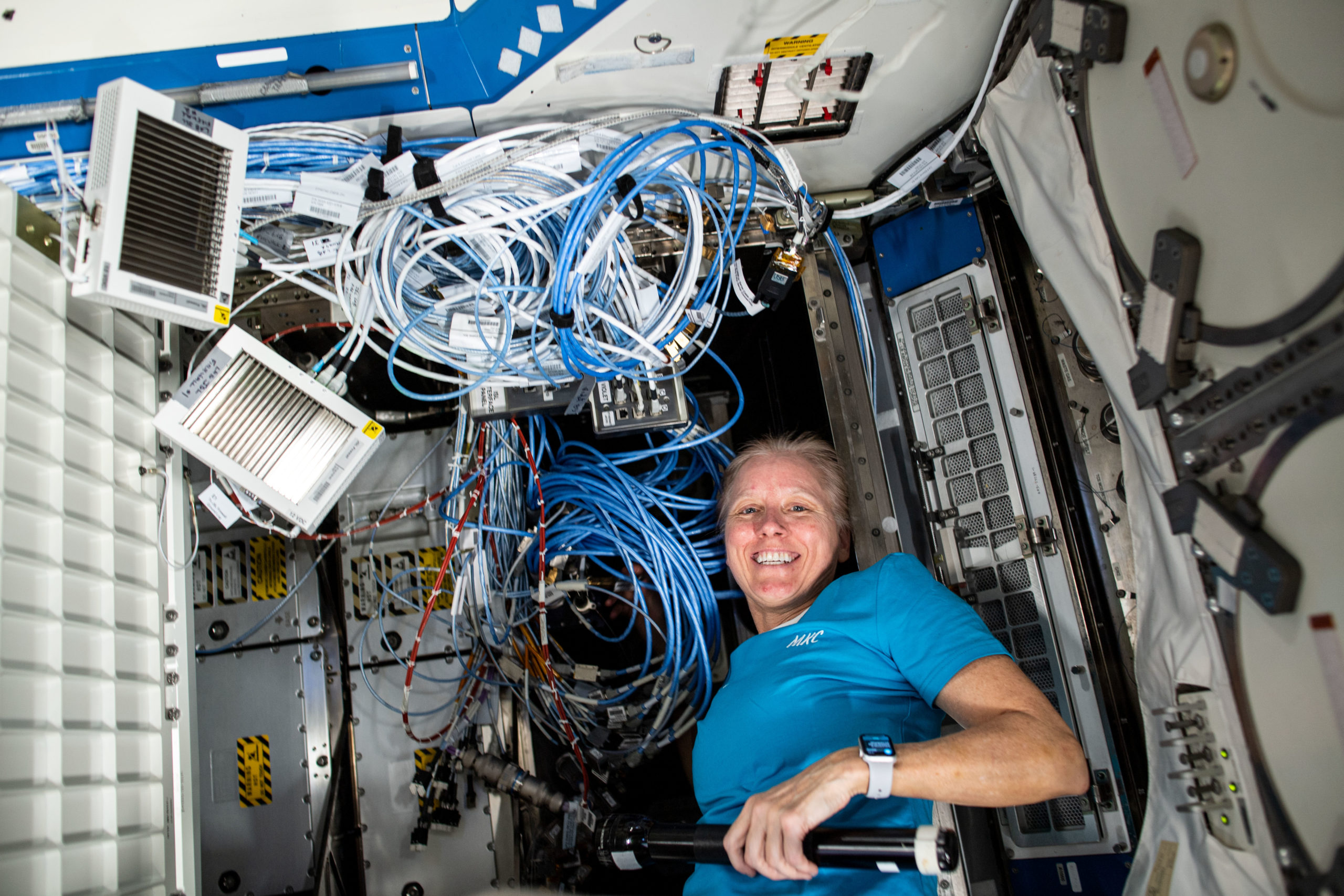
YottaDB Continuous Integration / Continuous Delivery
K.S. Bhaskar
At YottaDB, we always want to get you our latest software (moving from the “release early, release often” mantra of free/open source software (FOSS) to “release continuously”) without compromising our foundation of “Rock Solid. Lightning Fast. Secure.”
With our Continuous Integration / Continuous Delivery (commonly abbreviated together as CI/CD) pipeline, the latest YottaDB software is ready for you to run at any time – you do not have to wait for a formal release. It is as simple as:
- git clone the repository
- Follow the steps in the README to build and install the software
All YottaDB software, except the YottaDB database, has a GitLab CI/CD pipeline of functional tests for code changes to be merged. The YottaDB database goes beyond this (see below).
Confidence in software quality is a prerequisite for CI/CD, and software quality is what builds that confidence.
Software Quality
Although there are many ways to measure software quality, all of them boil down to confidence in the software. This means having confidence not just that the software does what it is supposed to do, but also that the software does not do what it is not supposed to do.
While it is hard enough to test that software does what it is supposed to do, how does one test that software is not doing what it is not supposed to do? While it is not practical to test that software does nothing that it is not supposed to do, a good proxy is to test that it continues to do everything that it is supposed to do, even for small changes.
Testing for everything that software is supposed to do requires repeatability, which in turn requires automated testing.
Our YottaDB development process includes automated testing. Code changes have corresponding automated tests that distinguish between the “before” and “after” behaviors of the change. Both the code and automated tests go through peer reviews, and changes in response to review comments are approved by the reviewer. In those rare cases where automated tests are impractical (handlers for unusual error conditions, minor performance improvements, etc.), the code changes go through more critical peer reviews.
It does not suffice for us to have confidence in our software. You, our users, must have confidence in our software. To that end, code changes we make are approved by reviewers, and visible under our projects at GitLab. Comments made in the review process are public, as well as responses, and the actual merge.
While the process is not perfect – software bugs will not be eliminated in our lifetimes, if ever – it does engender confidence in the software, which is the best we can do, given that perfection does not exist in our daily lives.
 CI/CD Pipeline
CI/CD Pipeline
With automated tests, we create GitLab CI pipelines. A pipeline consists of a set of tests that collectively either pass or fail. When we create GitLab Merge Request pipelines for our packages with rules that require the pipeline for a package to pass before a Merge Request is merged into the master branch of that package, we gain confidence not only that the Merge Request does what it is supposed to do, but also that it does not do what it is not supposed to do.
Installing YottaDB Software
Prerequisites
Binary distributions are provided only for the YottaDB database.
Our other supported software consists of :
- wrappers that provide APIs to YottaDB from languages such as Go, Perl, Python, and Rust (the YottaDB database includes access from both C and M), and
- plugins such as Octo for SQL access are installed by cloning the appropriate repository, and following instructions to build and install the software.
This means you must have the build tool chain for each software installed on the system. The prerequisites are listed in the README for each software package.
Should a production system not have tool chains installed, e.g., for security reasons, you can build and install the software in another machine, in a virtual machine, or in a container in the same directory as the production system, and then clone the directory with the installed software to the production machine ensuring that ownership and permissions are maintained.
While the installation instructions for wrappers depend on the requirements of the language for which a wrapper provides an API, the YottaDB database and plugins can be installed using the ydbinstall.sh script.
The ydbinstall.sh Script
The ydbinstall.sh script (which when packaged with a YottaDB binary distribution is named ydbinstall), downloads and installs YottaDB and plugins:
- Copy or download the script from https://gitlab.com/YottaDB/DB/YDB/-/blob/master/sr_unix/ydbinstall.sh into a temporary directory.
- Make it executable.
- Run it. For example, to download and install the latest YottaDB binary distribution, and to download, build, and install the Octo plugin, you can execute sudo ./ydbinstall.sh –utf8 default –octo – as the script manages dependencies, specifying –octo also downloads and installs the POSIX plugin, which Octo needs.
- The –from-source option allows you to git clone the YottaDB database repository, build it, and install it, like any other YottaDB software. This allows you to get the latest YottaDB software without waiting for a binary distribution.
- ./ydbinstall.sh –help gives you a full list of options. If YottaDB is already installed, you can use it to install, add, or update plugins.
 YottaDB Binary Distributions
YottaDB Binary Distributions
A large part of the code in the YottaDB database provides error recovery, replication, large databases, etc., features that are not practicable to test in a CI pipeline. This is analogous to the fact that you cannot test the seat belt of a car by driving it, no matter how far you drive it. Yet, if you are going to drive that car every day for years, you must have confidence that the seat belt will be there to protect you in the unlikely event of a crash.
At YottaDB we have a network of a couple dozen machines that include all Supported platforms, ranging from Raspberry Pi Zeroes to x86_64 servers. We run the YottaDB test system across these machines most weekends, and frequently overnight as well. The normal run checks out the current master source code, builds it, and runs it on these machines against the current master test system. The source code is built and tested two ways, “DBG” builds with asserts that detect error and out-of-design conditions for us to debug, and “PRO” builds that are built the way binary distributions are delivered, and which invoke the recovery code for these error and out-of-design conditions. The tests involve extensive simulated crashes and recovery. They also randomly vary a number of parameters to test the various permutations and combinations of operating conditions.
Our released binary distributions are PRO builds that have passed the test system on our machines, and therefore are the ones we recommend for production use.
Since code changes must pass the test system, the ydbinstall.sh script also offers options to clone, build, and install the current master code branch at GitLab without awaiting a formal binary release. These builds are suitable for use in non-production development and testing environments.
The continuous testing of our software means that once a feature or a fix has made it into the master branch of the source code, we can provide a supported customer with a production grade distribution with that feature or fix in about a week.
Our CI/CD process allows you to have your cake and eat it too.
Pipe Theme Images Used:
[1] Console of the Wannamaker organ at Philadelphia. Photo by col_adamson downloaded from Wikimedia Commons.
[2] Astronaut and Expedition 64 Flight Engineer Shannon Walker of NASA connects new Gigabit Ethernet cables linking the Unity, Tranquility, and U.S. Destiny laboratory modules aboard the International Space Station. Photo by NASA Video and Image Library downloaded from Wikimedia Commons.
[3] A bagpiper and member of the Queen’s Bands (Queen’s University, Kingston, Ontario) wearing a full plaid in traditional highland dress. Photo by Greenmind downloaded from Wikimedia Commons.
[4] Centre Georges Pompidou, Paris, France. Photo by RG72 downloaded from Wikimedia Commons.
Published on September 29, 2021